Инструменты страницы
Payment via Back Office call
You can embed a payment script via SberPay without interacting with the payment page. This will allow your customers to pay for purchases in the browser via Sberbank Online after receiving a push or SMS notification. To connect, use the following instructions:
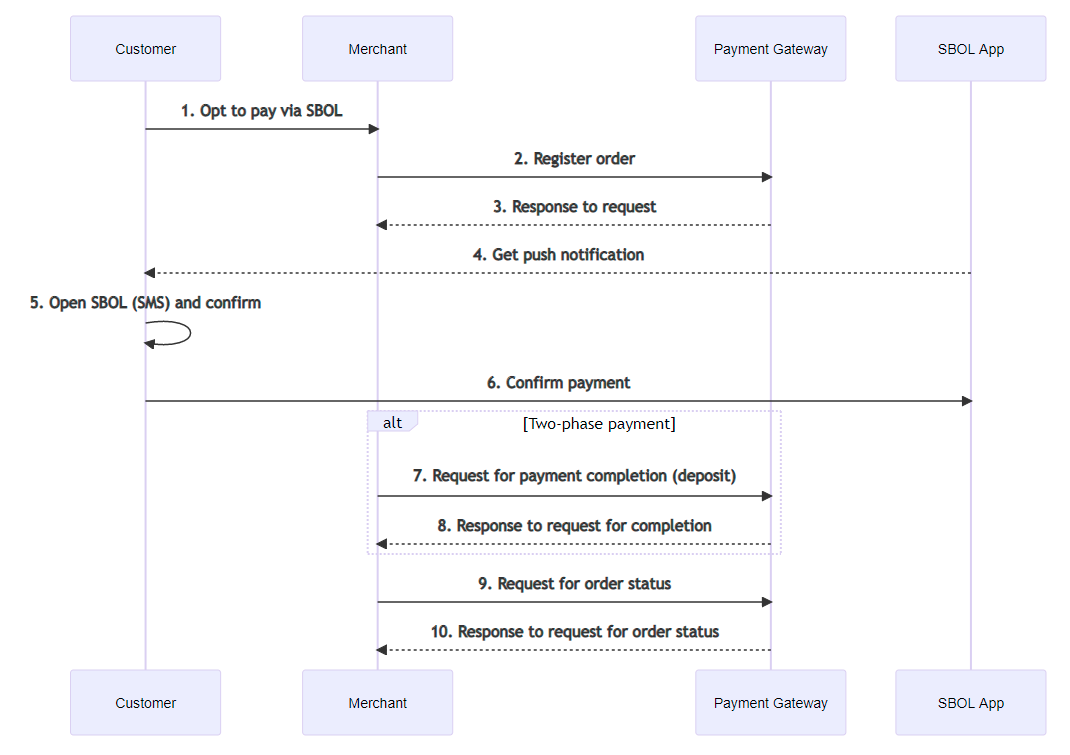
| 1 | The client forms and confirms the order. | |
| 2 | The merchant registers an order using one of the following requests: for one-phase queries: for two step queries: In this case, the following parameters are passed in the request:
|
|
| 3 | The payment gateway returns a response. | |
| 4 | The client receives a PUSH notification. | |
| 5 | The client opens SBOL (or SMS with information from the bank) and confirms the payment. | |
| 6 | The customer confirms the payment. | |
| 7 | If the payment was made according to a two-phase scheme, the merchant sends a request to complete the order to the payment gateway: |
|
| 8 | The payment gateway returns a response to the completion request. | |
| 9 | To get the order status, the merchant sends an order status request to the payment gateway: |
|
| 10 | The payment gateway returns a response to the order status request. | |
Refund and reversal requests are standard payment gateway requests.